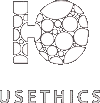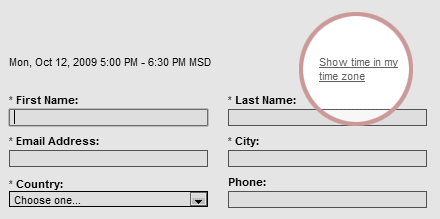How to participate?
Participation in the Usability Marathon is free. All the webinars are in English.
You only need to register for a webinar (or several ones), receive a link to the page where the webinar will take place and join it a bit in advance to have enough time to set up an application (GoToWebinar).
Time of the webinars
The webinars are scheduled according to Moscow time (UTC+4 — summer time). You can check your local time of each webinar at the corresponding registration page:
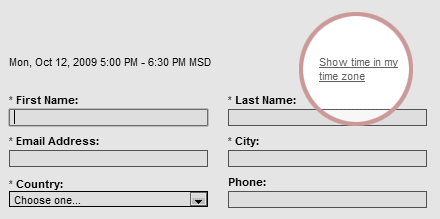
We also indicate Internet time of each webinar that you can check at Swatch global converter page
How to register?
- Go to the page of a webinar you would like to attend at the Marathon website, press the button «Register».
- Fill in the form at the registration page.
- You will receive a confirmation email with your unique link to the webinar page. You will be able to add the webinar to your Outlook® calendar in a couple of clicks.
Please note: registration will be closed 3 hours prior to the beginning of the webinar.
Please note: if you would like to take part in several webinars you need to register for each one of them.
How to join a webinar?
- Click «Join Webinar» link from your confirmation email or Outlook appointment several minutes before the beginning in order to have enough time to set up an application — GoToWebinar.
- The application should start downloading automatically; however your browser may ask you for a confirmation.
Equipment
- To listen to the webinar you will need speakers or headphones.
- To ask any questions in a voice chat, you need to have a microphone, if you are uncomfortable with the text chat.
- For a better quality of audio connection please use USB-headset.
During a webinar
- Every webinar will take approximately one hour and 30 minutes inclusive of time for audience questions.
- Microphones of all participants (except speakers and organizers) will be muted by default.
- We suggest asking questions in the GoToWebinar’s text chat in order to make webinars more time-efficient for all the participants. However, if you wish to ask a speaker orally, you will need to «Raise hand» so that the organizers could switch on your microphone and you could talk.
Download Quick Reference Guide (PDF 110K)
|